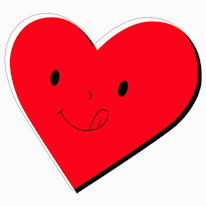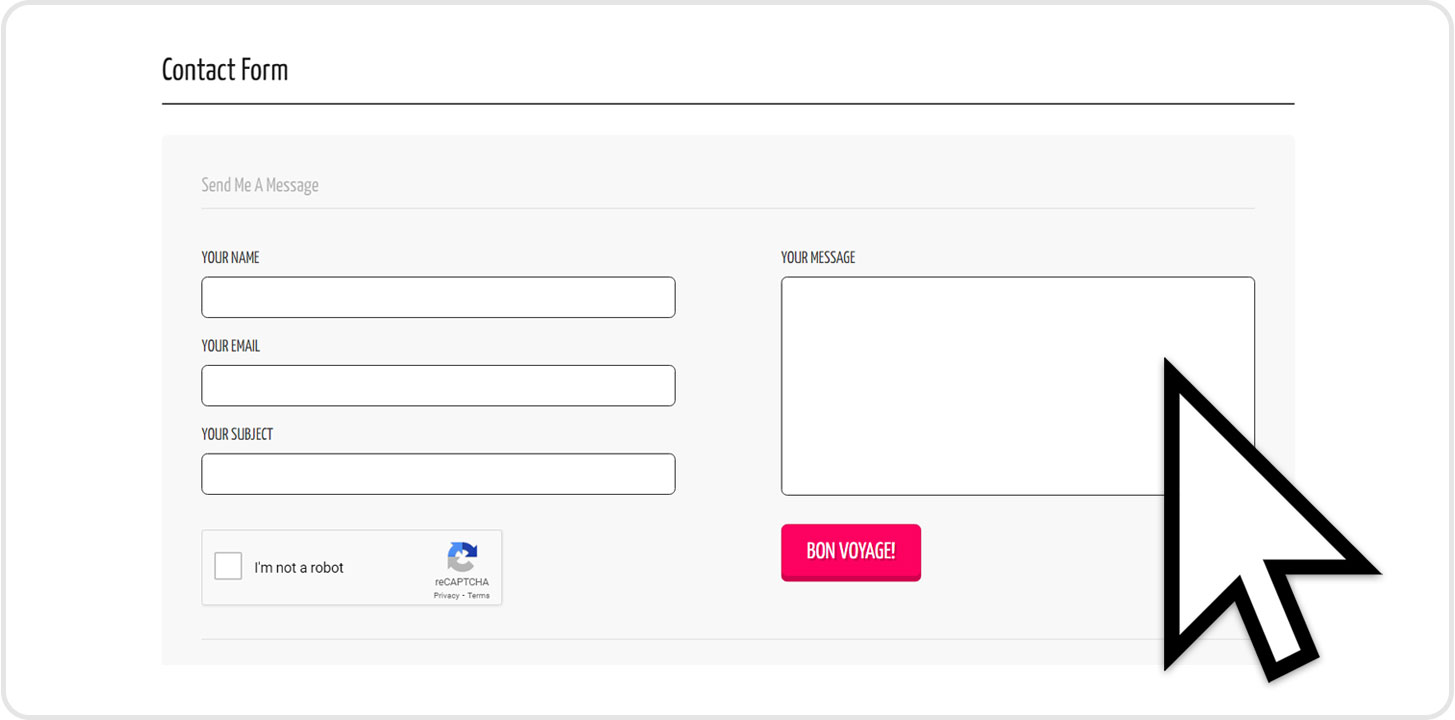Finding a recipe
The food blog’s homepage will always showcase the most recent recipes as well as various seasonal highlights.
So consider bookmarking it to easily check for new recipes in the future.
To browse recipes by categories, ingredients or meal, use the top menu like so:
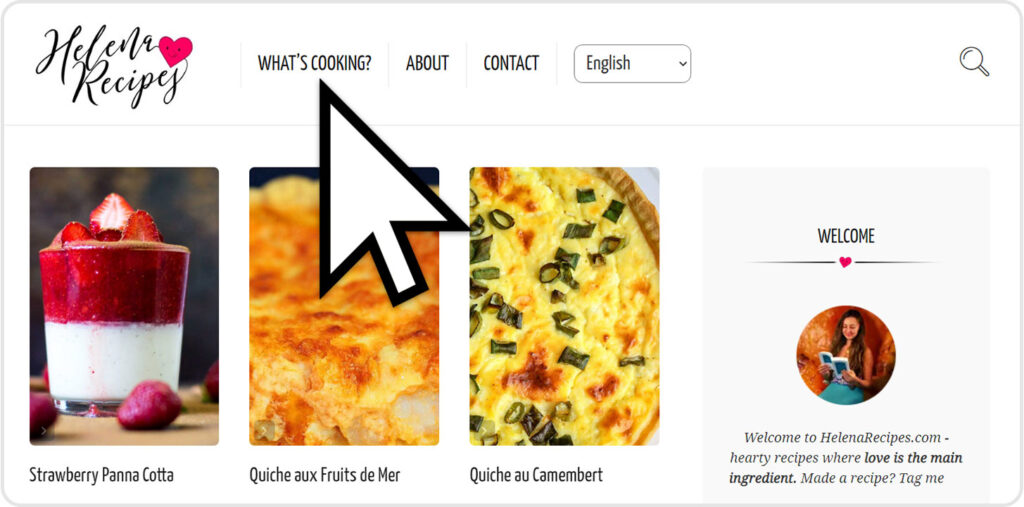
Another way to access recipe categories is in the sidebar to the right.
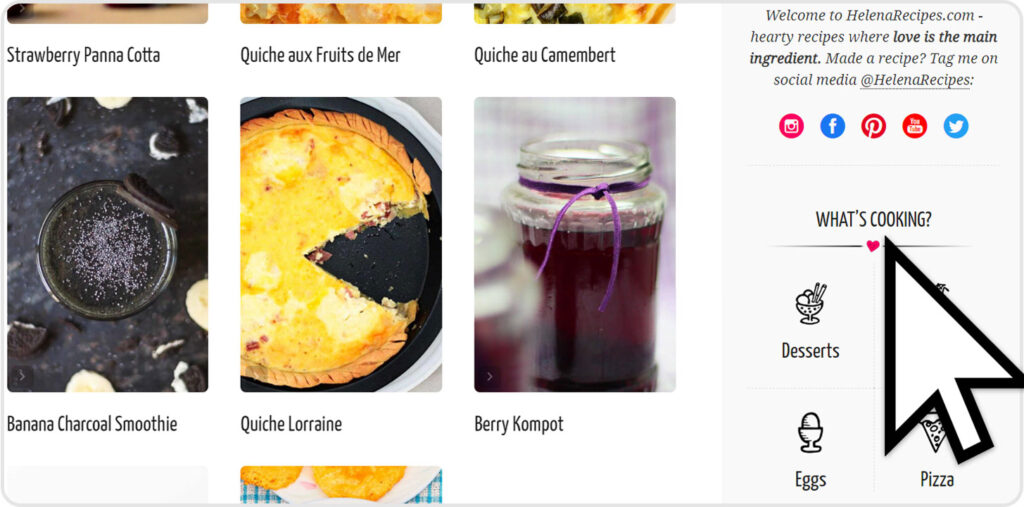
By the way, did you know that I have a YouTube channel? I upload new recipe videos there weekly. It is easy to subscribe to it and you’ll get notifications whenever a new video is up – just tap the Subscribe button and Bell button when on YouTube. Please note that the Bell button will only appear after you have tapped the Subscribe button. Tapping the Bell button will ensure that you will get all notifications from my YouTube channel.
Browsing recipes
You will notice that all recipes have the same structure to make your browsing experience easy and convenient:Top Section
Each recipe starts with an overview: cooking time, amount of servings and difficulty level (the positioning may vary as I am improving the website regularly). You may also share the recipe using the option “Share”.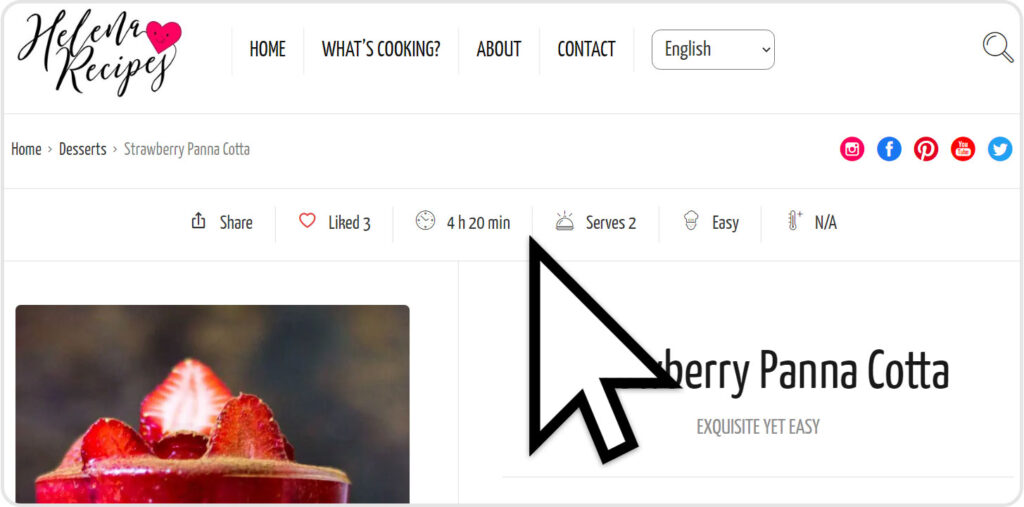
Left Section
The left section of the recipe page includes:- recipe images
- ingredients
- nutrition
- other info
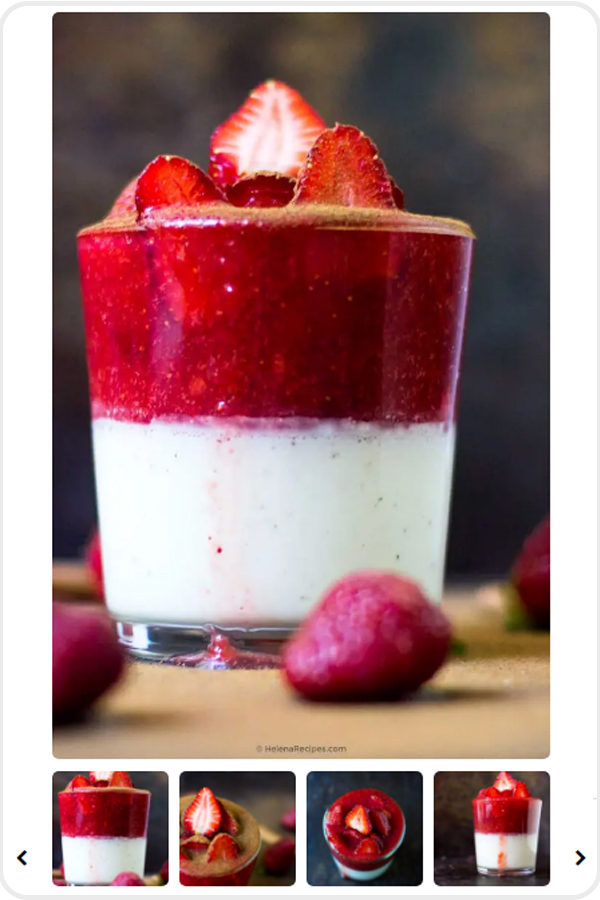
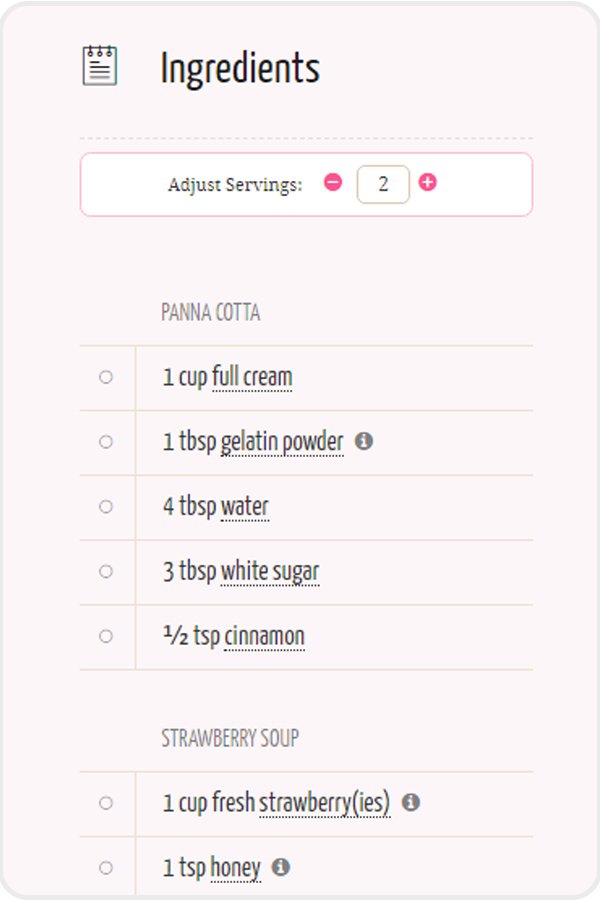
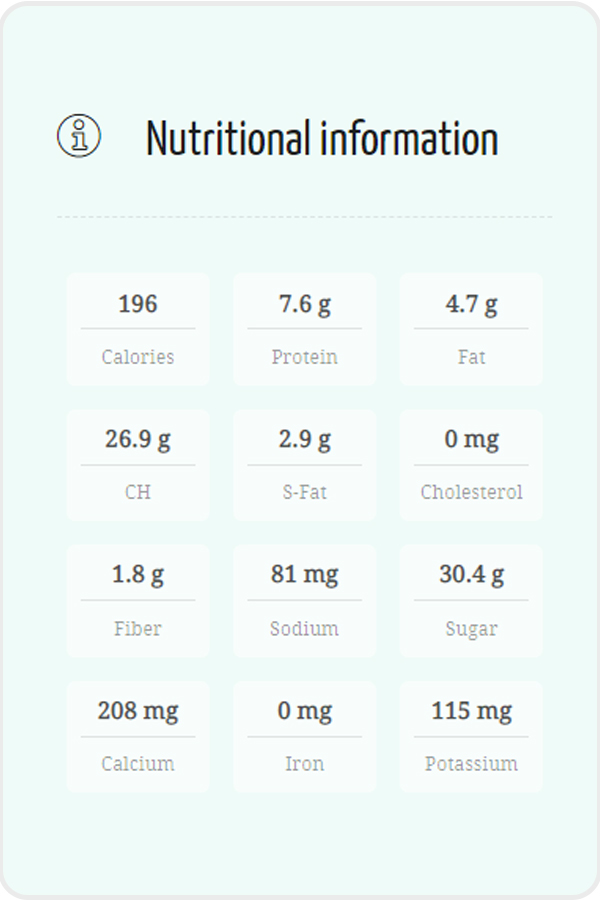
Right Section
The right section of the recipe page includes:- quick links to help you jump to various sections
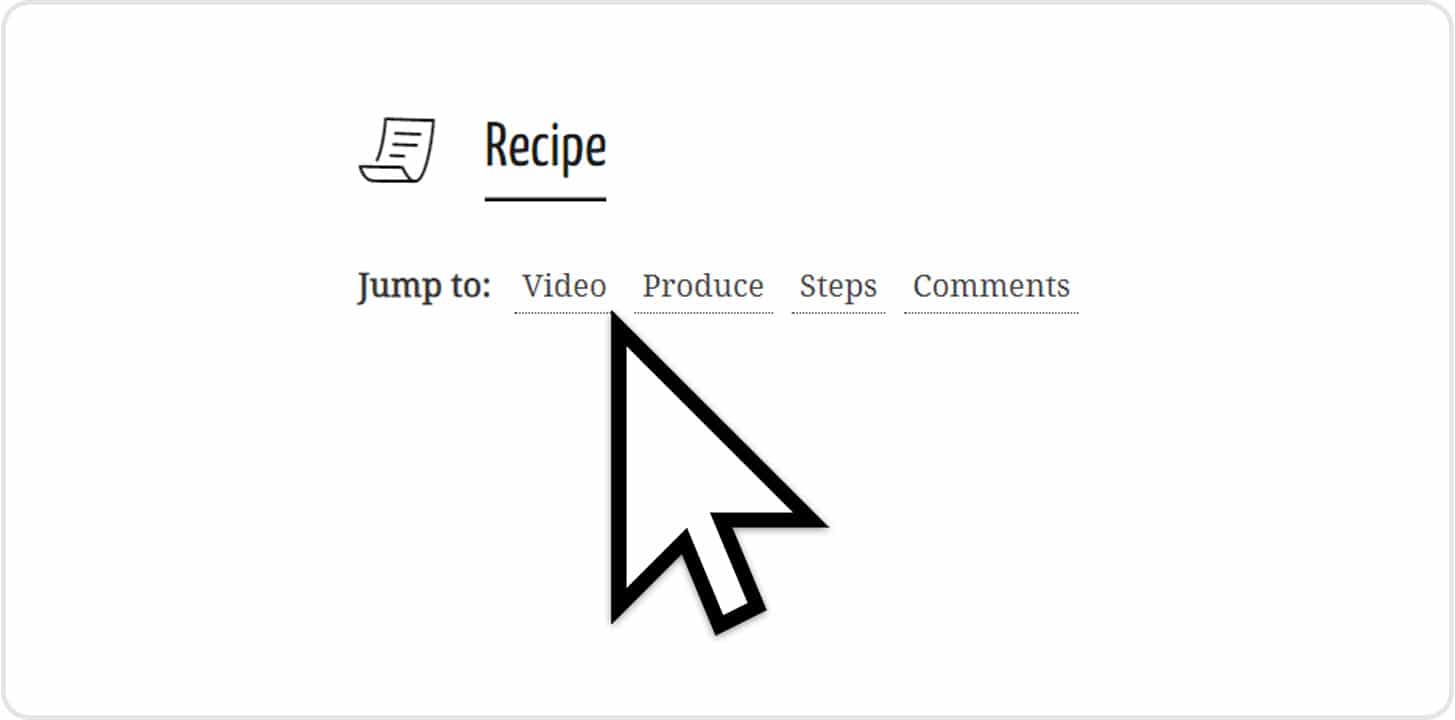
- a fun game
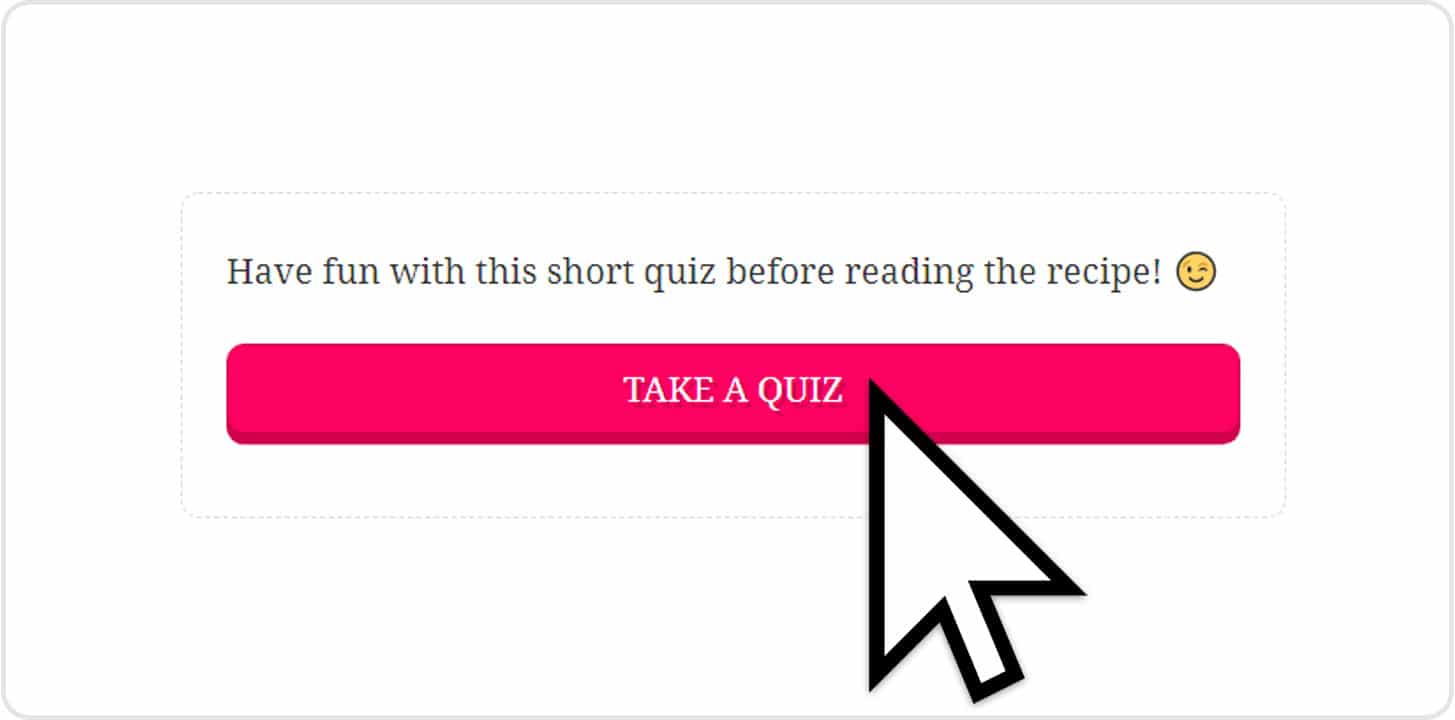
- a quick intro to the recipe
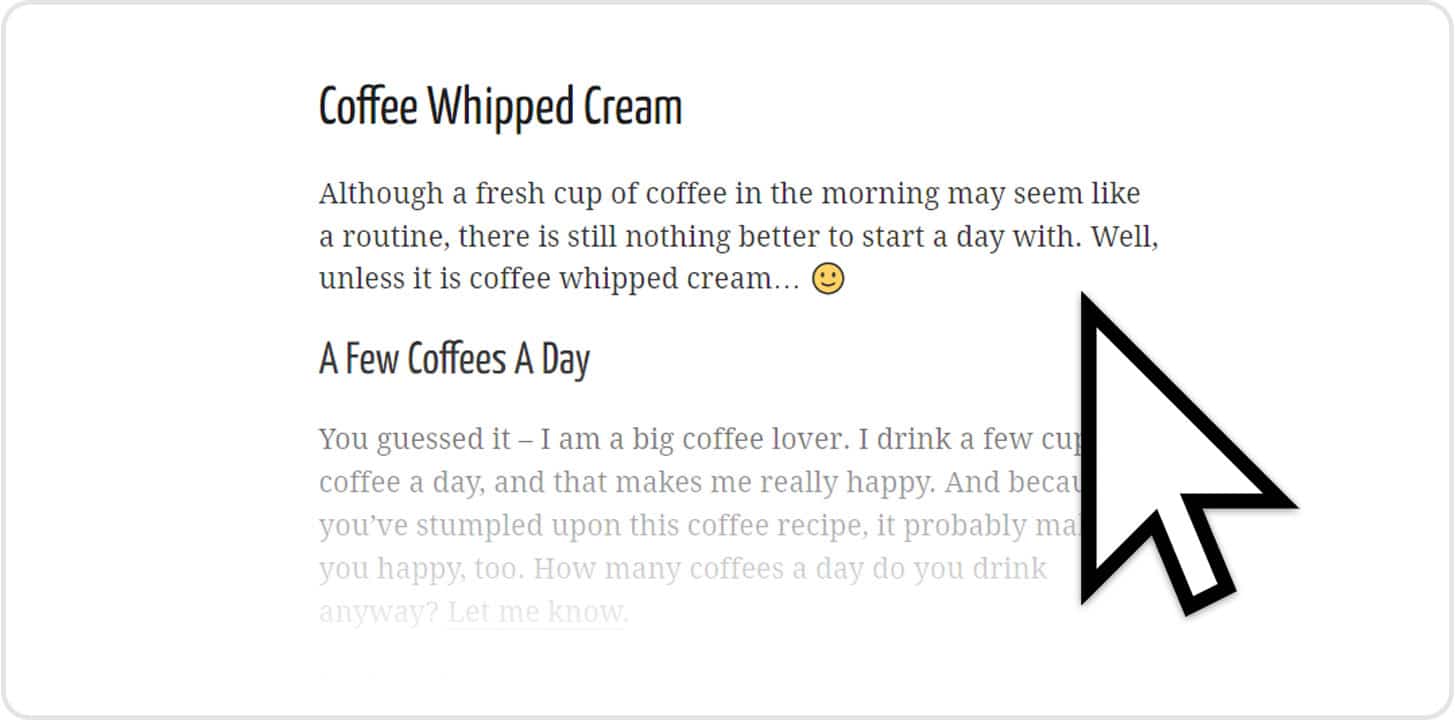
- a recipe video
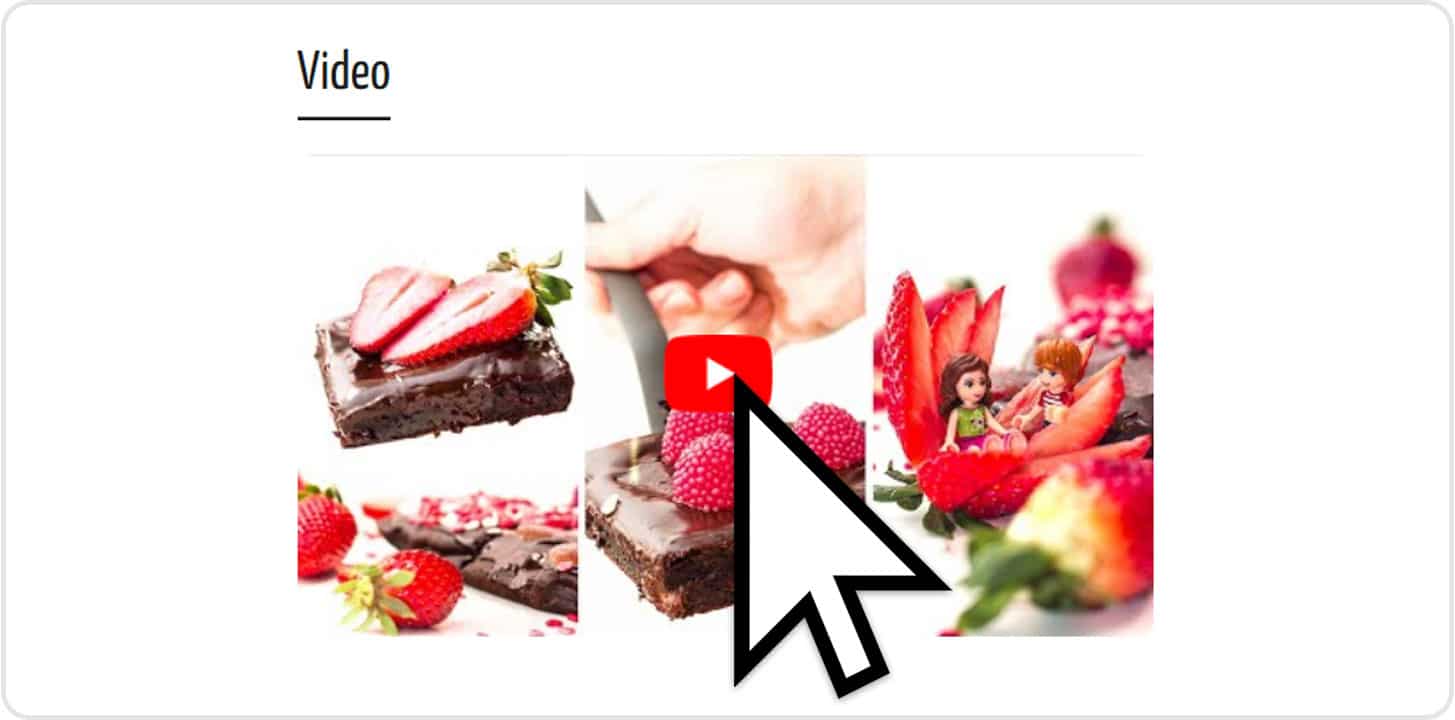
- recipe steps with instructions, images and timing

Bottom Section
In the very bottom of the page you will find related recipes and a comment form. Please feel free to use it to leave me your feedback on each of the recipes – I will be really happy to hear from you.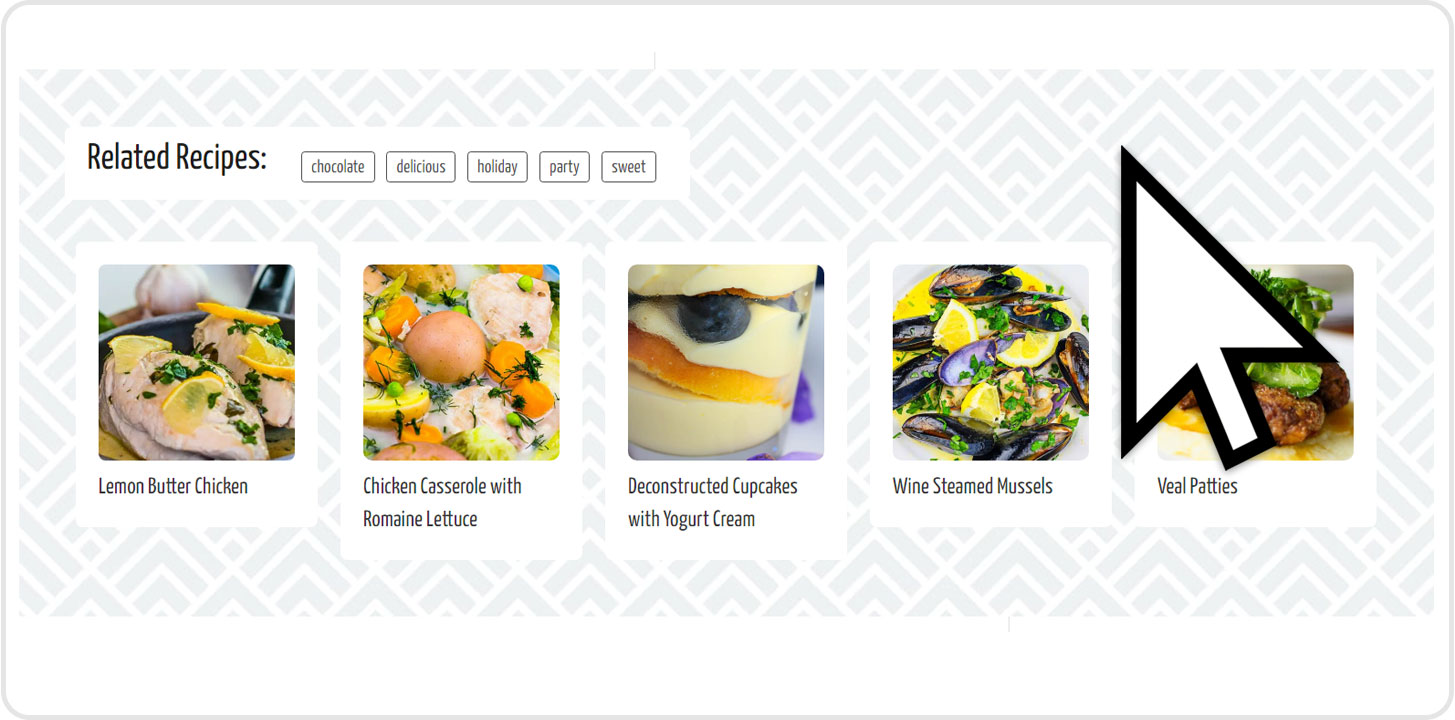
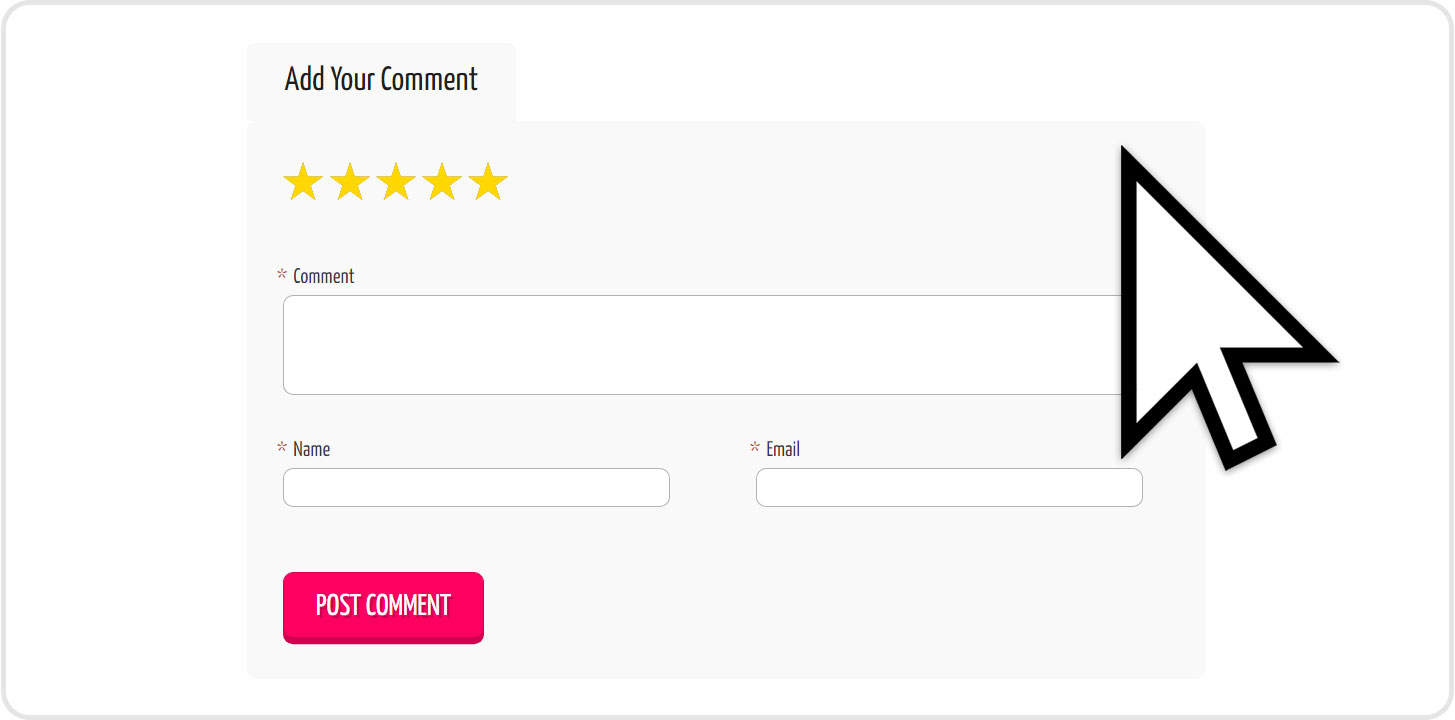
A Few Tips and Tricks
Steps & Ingredients
Both ingredients and steps can be ticked off. So every time complete a recipe step or use an ingredient, you may click on them, and they will fade or get crossed over. This will help you visualize what has been already done or used. Each ingredient has a tappable “Info” sign next to it for more information. And the ingredient itelf is tappable, too, so you can find more recipes that use it.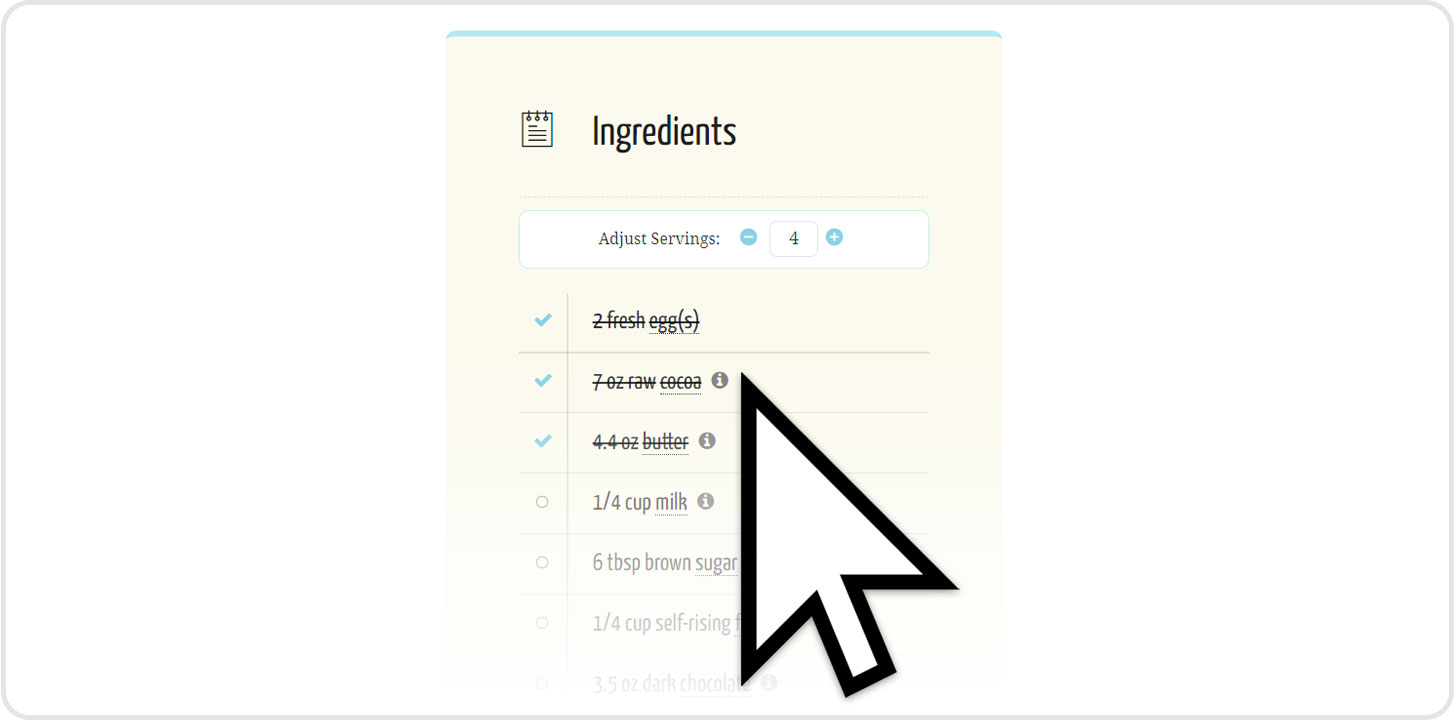

Font Size & Help Bar
If the font seems small to you, you may use a bar to the very right of the recipe to increase the size of the text. Just click the A button. Each click will increase the font. You can increase it up by up to 4 times. The bar with the font size button also allows you to email the recipe link to your friends, print the recipe or share it on social media. I will really appreciate if you do that because it really helps my website grow.
Previous, Next & Search
Each recipe has Next and Previous recipe buttons on the sides that you can use to free-browse the website. Lastly, you have a magnifying glass icon that allows you to search the entire website for a particular recipe. Try it out! The recipes will start appearing as you will be typing. If you don’t see the recipe you are after, hit “Enter” for more search results.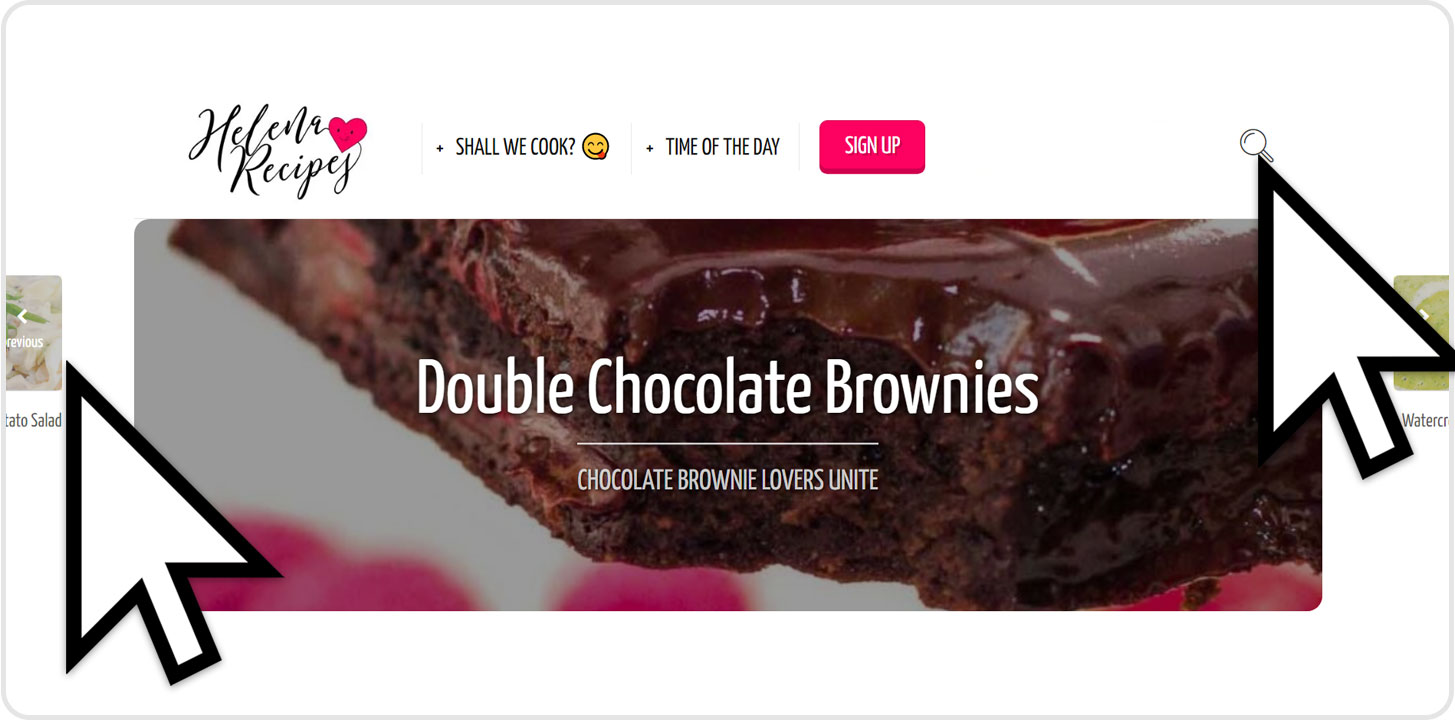
I hope that you will enjoy cooking at home as much as I do and will come back for new recipes each week.
Please bookmark this website to find it next time quick-and-easy. Enjoy!
Now go back to Walkthrough or switch to Mobile Walkthrough.